My readers are some of the best people in the world. Besides “where can I buy your book,” the most frequent question I get is “how can I leave a review?” The answer to both is: everywhere!
Most sites, including Goodreads, Google Books, Apple, Kobo, B&N, and yes, Amazon, allow you to leave a review even if you didn’t purchase the book through them. This is especially powerful on Amazon.
Here’s a quick rundown on how to review a book on Amazon and why it’s important.
Why Amazon Ratings & Reviews Matter
So what’s the big deal? The simple answer is algorithms. Ratings and reviews tell the algorithms on these sites that a book is well-liked and a good buy.
A rating is the number of stars given to a book. On Amazon, you can rate a book with one to five stars. The more stars, the better you liked the book.
A review shares your opinion of the book. It’s not a summary of the plot- no book reports here, thank God! You can share what you liked/disliked and why other readers might want to buy it.
On Amazon, when an author receives 25 ratings on their book, Amazon automatically boosts the book in search results (so it shows up with more than just an exact title or author match.) At 50 ratings, it begins to show up in the “Similar To” section for readers in their niche, gaining that author even more exposure.
Love a particular author? Leave a four or five-star rating for their book! You don’t have to write a review in order to leave a rating, and each one counts.
How To Leave A Book Rating Or Review On Amazon
- Log into your Amazon account
- Go to the title you want to rate
- Scroll down past the product details until you find the review section. Find the white button that says “Write a customer review.”
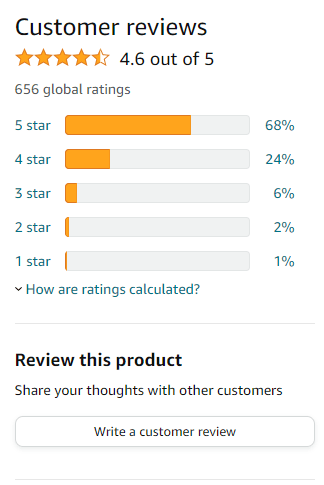
- Select the number of stars you’d like to award the book. Write a quick review of at least 20 words telling other readers why you liked the book and if it reminded you of other books (At least 20 words tells Amazon you actually read the book, and the books it reminded you of helps Amazon know which books to pair it with for those “Similar To” results.) Don’t want to leave a review? No worries! Just skip the text box.
- Click submit. You should receive an email from Amazon thanking you for your rating/review.
Quick Note: Not a big Amazon shopper? Reviews matter on every platform, so head to Goodreads, Bookbub, or your favorite online bookstore instead! If you haven’t spent $50 in the last six months on Amazon, you might receive a “this item is not eligible for review” message when you try to leave a review.
Want to know more about how to write a kick-ass book review? I’ve got you covered with this post here.


